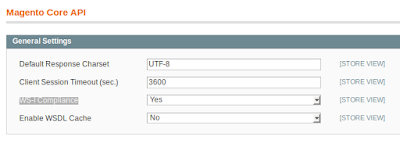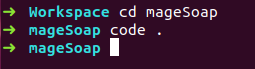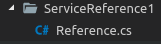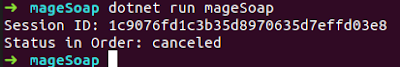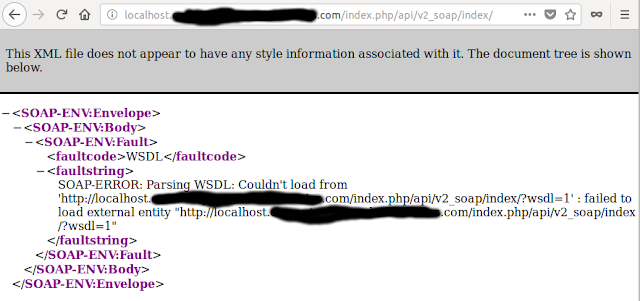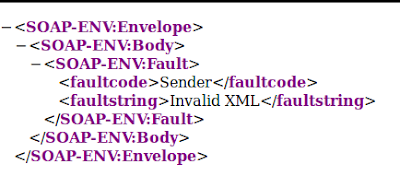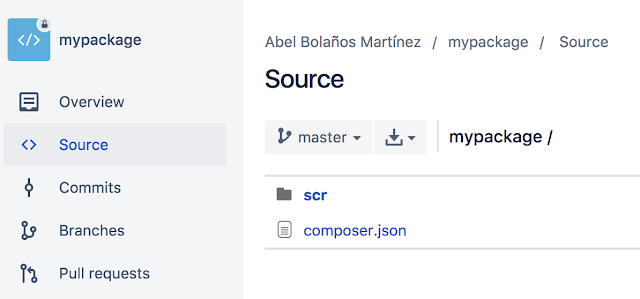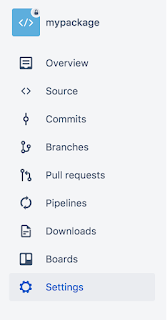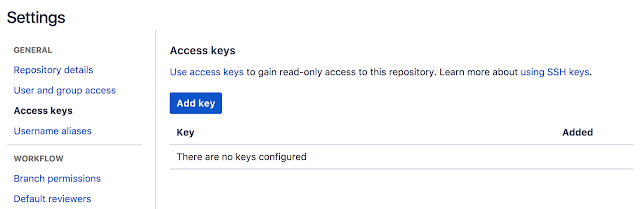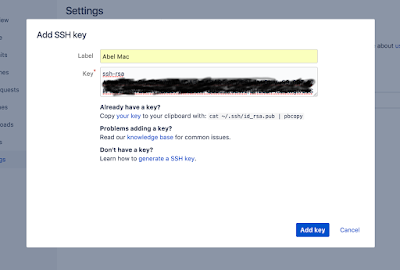1. Create or Edit di.xml
/app/code/CustomVendor/CustomModule/etc/frontend/di.xml
<?xml version="1.0"?> <config xmlns:xsi="http://www.w3.org/2001/XMLSchema-instance" xsi:noNamespaceSchemaLocation="urn:magento:framework:ObjectManager/etc/config.xsd"> <type name="Magento\Checkout\Block\Checkout\LayoutProcessor"> <plugin name="checkout_custom_fields" type="CustomVendor\CustomModule\Plugin\Checkout\Model\LayoutProcessor" sortOrder="1"/> </type> </config>
2. Add the LayoutProcessor.php app/code/CustomVendor/CustomModule/Plugin/Checkout/Model/LayoutProcessor.php
/**
* @param \Magento\Checkout\Block\Checkout\LayoutProcessor $subject
* @param array $jsLayout
* @return array
*/
public function afterProcess(
\Magento\Checkout\Block\Checkout\LayoutProcessor $subject,
array $jsLayout
) {
$shippingConfiguration = &$jsLayout['components']['checkout']['children']['steps']['children']['shipping-step']
['children']['shippingAddress']['children']['shipping-address-fieldset']['children'];
$shippingConfiguration = $this->setFullName($shippingConfiguration);
return $jsLayout;
}
/**
* Set "Full Name"
* @param array $shippingConfiguration
* @return array
*/
private function setFullName(array $shippingConfiguration){
$shippingConfiguration['full_name'] = [
'component' => 'AdditionalProducts_AdditionalProductsModule/js/checkout/abstract',
'config' => [
'customScope' => 'shippingAddress',
'template' => 'ui/form/field',
'elementTmpl' => 'ui/form/element/input',
'options' => [],
'id' => 'full-name'
],
'dataScope' => 'shippingAddress.full_name',
'label' => __('Full Name'),
'provider' => 'checkoutProvider',
'visible' => true,
'validation' => [
'required-entry' => true
],
'sortOrder' => 0,
'id' => 'full-name',
];
$shippingConfiguration = $this->makeTrackableFirstLastName($shippingConfiguration);
return $shippingConfiguration;
}
/**
* Track firstName and lastName
* @param array $shippingConfiguration
* @return array
*/
private function makeTrackableFirstLastName(array $shippingConfiguration){
$shippingConfiguration['firstname']['tracks']['value'] = true;
$shippingConfiguration['lastname']['tracks']['value'] = true;
return $shippingConfiguration;
}
3. Add abastract.js
app/code/CustomVendor/CustomModule//view/frontend/web/js/checkout/abstract.js
define([
'Magento_Ui/js/form/element/abstract',
'mage/translate'
], function (AbstractField, $t) {
'use strict';
return AbstractField.extend({
defaults: {
modules: {
firstname: '${ $.parentName }.firstname',
lastname: '${ $.parentName }.lastname',
}
},
hasChanged: function () {
this._super();
this.setFirstLastNameFromFullName();
},
/**
* Extract from the 'Full Name' the 'First' and 'Last' Name
*/
setFirstLastNameFromFullName : function(){
var fullValue = this.value();
var lastSpacePos = fullValue.lastIndexOf(" ");
var nameLimit = 10;
var lastNameLimit = 10;
if (lastSpacePos > 0) { // Ignore values with no space character
if(fullValue.substring(0, lastSpacePos).length < nameLimit){
// Update "firstName"
this.firstname().value(fullValue.substring(0, lastSpacePos));
}
if(fullValue.substring(lastSpacePos + 1).length < lastNameLimit){
// Update "lastName"
this.lastname().value(fullValue.substring(lastSpacePos + 1));
}
}else{
if(fullValue.length < nameLimit){
// Update "firstName"
this.firstname().value(fullValue);
}
}
},
});
});
More Info see in here.